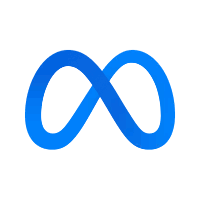When writing a prompt, think of it like writing a line of a micro-movie script
To generate a more logical and visually expressive video, write the prompt as a "shot script".
Include the following elements in the description as much as possible:
- Role (who appears)
- Behavior (what they are doing)
- Scene background (where)
- Emotional atmosphere (what time, weather, style)
For example:
✅ Good prompt: "A female astronaut in a space suit walks slowly on the surface of Mars, and the setting sun shines on the red sand dunes."
❌ Weak prompt: "A person on Mars."
The more specific, the clearer the AI's understanding, and the more natural the video result. You can also use keywords such as "slow motion", "cinematic lighting", "close-up" to enhance the expressiveness of the lens language. Every description is "directing" the lens.