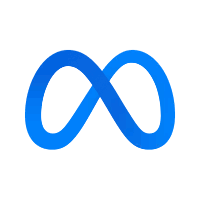After vs Before
See the changes and experience the innovation brought by intelligence.
Key Features
Each feature is designed to enhance your creative efficiency.
AI-Powered Subject Detection
Our AI automatically identifies the main subject in your image, saving you the hassle of manual cutouts.
Dynamic Tearing Animation
Transform any static object into a captivating video of it being torn apart with realistic physics.
Multiple Format Support
Easily upload your images in PNG, JPG, or WEBP format. We handle the rest.
Instant Video Export
Generate and download your high-impact video in seconds, ready for social media or marketing campaigns.
Who Can Benefit
Breaking down barriers with technology, enabling everyone to express and execute more efficiently.

Social Media Manager
Create scroll-stopping reveal posts for product launches or announcements. Tear away the old to reveal the new.

Digital Marketer
Design dynamic, high-CTR ads that grab attention instantly, breaking through the noise of typical static banners.

Video Content Creator
Add unique, edgy visual effects to your videos without complex software. Perfect for intros, transitions, or emphasis.
Why Us
Stability, professionalism, and continuous optimization are our core commitments.

All-in-One Creative Suite
Why pay for a single-effect app? Your NexusAI membership includes 'Tear It' plus our entire toolkit of AI solutions.

Unmatched Reliability
Our multi-model infrastructure ensures your creative flow is never interrupted. Always on, always ready.

Seamless Integration
Easily combine 'Tear It' videos with assets created by our other AI tools, all within one unified platform.
Introduction
Quickly master the tool's uses and embark on a productive journey.

Image to Impact
Transform a simple picture into a dramatic tearing animation that captivates your audience.

Zero Editing Skills Needed
No complex timelines or keyframes. Just upload your image and let our AI create the magic for you.

Unleash Your Creativity
Perfect for symbolic reveals, edgy marketing, or just adding a cool, destructive flair to your content.
FAQ
Remove any obstacles for a smoother experience.
What are the best image formats to upload?
We support PNG, JPG, and WEBP. For the cleanest effect, we highly recommend using a PNG with a transparent background.
Can I use the generated videos for commercial purposes?
Yes, with an active NexusAI membership, you have full commercial rights to all content you create with our tools.
How does the AI know what part of the image to 'tear'?
Our advanced model is trained to identify the primary subject. If your image has a clear focal point, the AI will automatically isolate it for the animation.
What format is the output video?
The generated animation is provided as a high-quality MP4 video, compatible with all major platforms and editing software.
Is there a limit to the image resolution I can upload?
While we accept most resolutions, images up to 4K (3840x2160) will produce the best quality results.
What if my image has multiple subjects?
The AI will attempt to identify the most prominent subject. For best results, use images with a single, clear subject.
Version History
The version history guides you through your growth.
v2.0
Enhanced Engine: Upgraded AI model for more accurate subject detection and more realistic tearing physics. Faster processing and higher-resolution output.
v1.0
First Release: Introducing 'Tear It'! Upload a static image and our AI will generate a dynamic video of the main subject being torn apart.